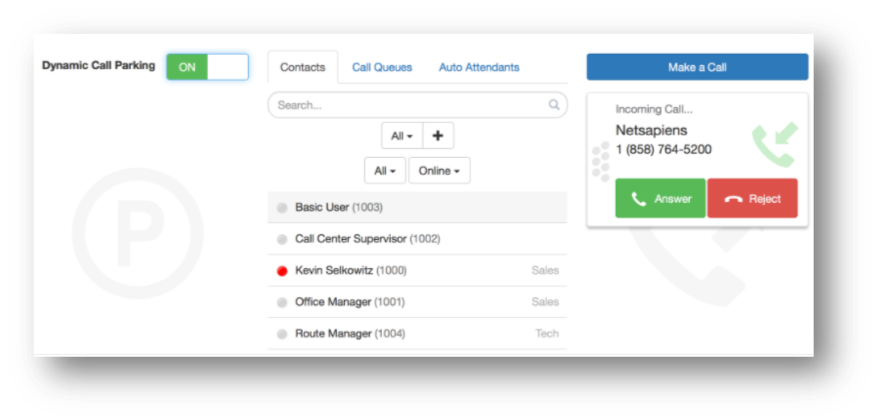The Attendant Console allows you to park a call with either Dynamic or Static Call Parking. Call Park enables you to put a call into a parking orbit so that another user can then retrieve the call when they are available. Dynamic Call Park will place the caller in the first available parking spot. Static Parking will allow you to park the call on a specific extension.
To access the Attendant Console, click on the Apps dropdown in the top righthand corner of the User Portal. Select Attendant Console.
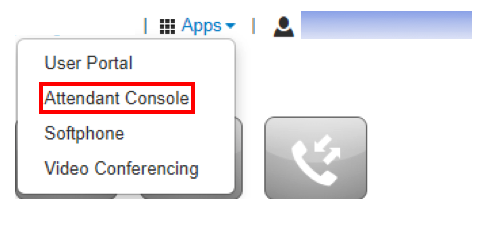
This link will open another webpage and take you to the Attendant Console Contact’s page.
The Attendant Console consists of 3 panels:
- Call Park Zone – This shows calls that are currently parked and call parks if dynamic call parking is disabled.
- Extensions – Provides an overview of all your organization’s Contacts, Call Queues, and Auto Attendants.
- Make a Call/Active Calls – This allows you to make and manage new calls.