Welcome to the Hosted Voice Smart City Connect User Guide. Smart City Connect is a mobile application that allows you to extend your VoIP solution beyond land-lines and desktops. Smart City Connect brings features of the Hosted Voice platform directly to mobile devices as a Unified Communications solution.
Smart City Connect enables you to manage Hosted Voice inbound and outbound calls from your Android or iOS devices as if you were using your desk phone. Callers can use the same phone number and extension to reach you on the go, giving you the flexibility to answer calls whether at the office, away from the desk, or working remotely.
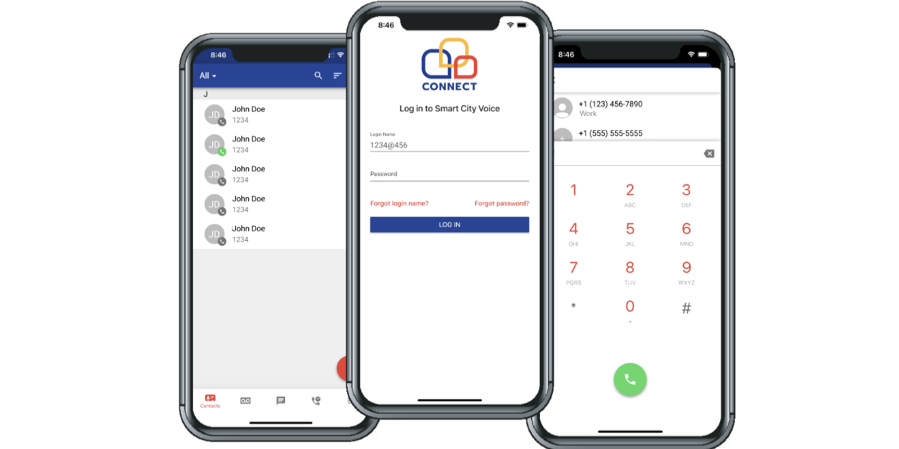
NOTE: The Smart City Connect mobile application is available in both the Apple and Google app stores under the name Smart City Voice.
NOTE: This guide focuses on the features and options available for Smart City Connect mobile app only. For detailed information about using the other Hosted Voice features and services, visit SmartCityVoice.com/Resources.
Getting Started
The Getting Started section covers the following topics:
- Mobile Device Requirements
- Downloading the Smart City Connect Mobile App
- Logging In to Smart City Connect for the First Time
- Using Wi-Fi
- Viewing and Changing Settings
Smart City Connect Features
The Smart City Connect mobile application includes the following features:
- View and make calls from Call History.
- View and set Answering Rules.
- Record and store multiple Voicemail greetings.
- Simultaneously ring all your devices so that you can decide which phone to answer.
- Seamlessly switch between your desktop and mobile phone.
- Transfer calls from your mobile device back to the team at the office.
- Presence Monitoring to see if your colleague is available for a call.
- Contact management
- Visual Voicemail
- Extension dialing
- Call Recording
