Welcome to the future of urban living with the Smart City Connect Mobile App. Our Quick Start Guide is here to help you get the most out of this powerful tool, enabling you to connect with city services, access real-time information, and enhance your city experience.
What’s Inside:
- Getting Started: Easy-to-follow steps for downloading, installing, and setting up the Smart City Connect app on your mobile device.
- Account Setup: Instructions on how to create and customize your user account for personalized city services.
- Feature Highlights: Explore key features like real-time updates, service requests, and interactive city maps.
- Navigating the App: A guide to the app’s interface, ensuring you can find and use all the tools you need quickly.
- Troubleshooting Tips: Solutions to common issues to help you get started without delays.
Why Download the Quick Start Guide?
- Streamlined Setup: Start using the app with confidence, thanks to clear, concise instructions.
- Maximize Your Experience: Learn how to access all the app’s features and make the most of your city interactions.
- On-the-Go Access: Keep the guide handy on your device for quick reference whenever needed.
Click the button below to download the Smart City Connect Mobile App Quick Start Guide and start connecting with your city today.