If you want to edit the Music on Hold that is played in Call Queues, click on the Edit MOH icon.
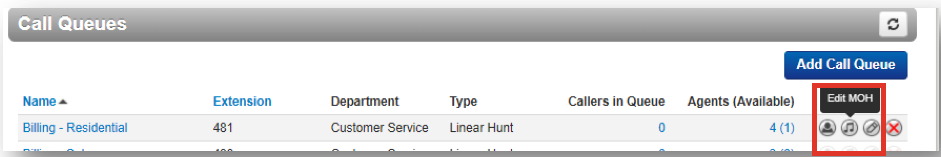
This will take you to the Music on Hold directory on the Menu Bar as shown below.
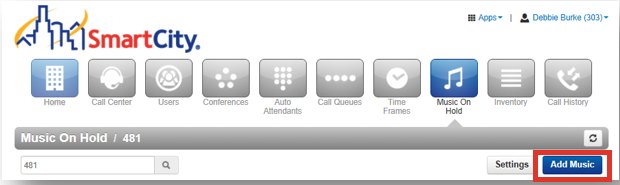
Adding Music on Hold Files
The Add Music button allows you to upload a .mp3 or .wav file format and name the Music on Hold file.
- From the Music on Hold page, click Add Music.

The Add Music page appears.
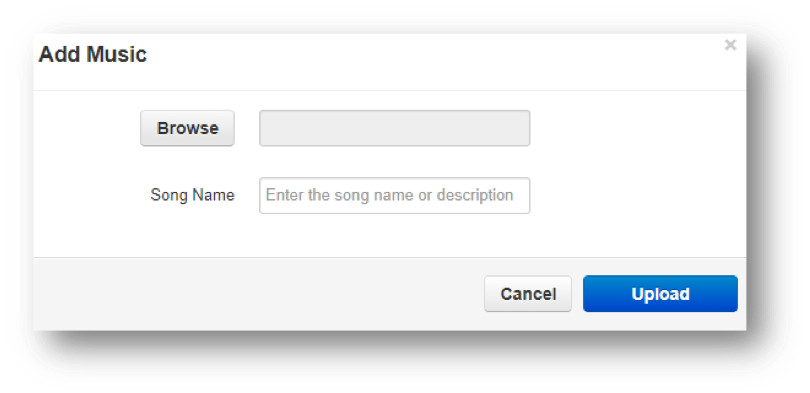
- Click the Browse button. Go to the location where the file you want to import is located.
- Click the file, and then click Open. The path and file appear in the Browse field.
- Enter a name for the song in the Song Name field.
- Click Upload. The music file appears on the Music on Hold page.
NOTE: Files must be in .mp3 or .WAV file format.
