You can delete it from the platform if you no longer need a Time Frame.
1. From the Time Frames page, hover over the time frame and click the Delete icon.
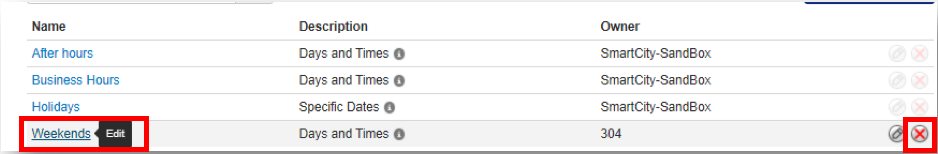
2. Click Yes to delete the Time Frame or No to retain it.
You can delete it from the platform if you no longer need a Time Frame.
1. From the Time Frames page, hover over the time frame and click the Delete icon.
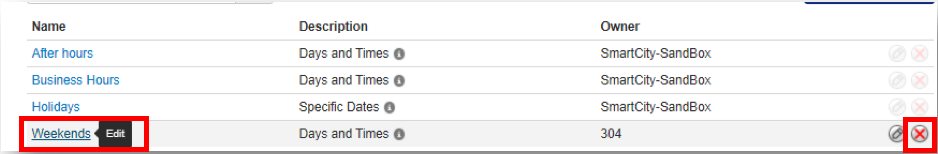
2. Click Yes to delete the Time Frame or No to retain it.