Welcome to the Administrator User Guide download page. This guide is your go-to resource for managing and optimizing your system’s administrative functions. Whether you’re setting up new users, configuring system settings, or troubleshooting issues, this guide provides detailed instructions and expert advice to help you confidently navigate your tasks.
What’s Inside the Guide:
- User Management: Learn how to add, edit, and delete users, manage roles and permissions, and maintain a secure and organized user environment.
- System Configuration: Step-by-step instructions on configuring system settings, including security protocols, network settings, and feature management.
- Troubleshooting: Solutions for common administrative challenges, ensuring you can quickly resolve issues and keep your system running smoothly.
- Reporting and Analytics: How to generate, schedule, and interpret reports to gain insights into system performance and usage.
- Best Practices: Expert tips on optimizing system administration, enhancing security, and improving overall efficiency.
Why Download the Administrator User Guide?
The Administrator User Guide is an essential tool for anyone responsible for managing a complex system. With clear instructions and practical tips, it empowers you to take full control of your administrative tasks, ensuring a smooth and efficient operation.
Download Your Guide Now
Ready to get started? Click the link below to download your copy of the Administrator User Guide and take your system management skills to the next level.